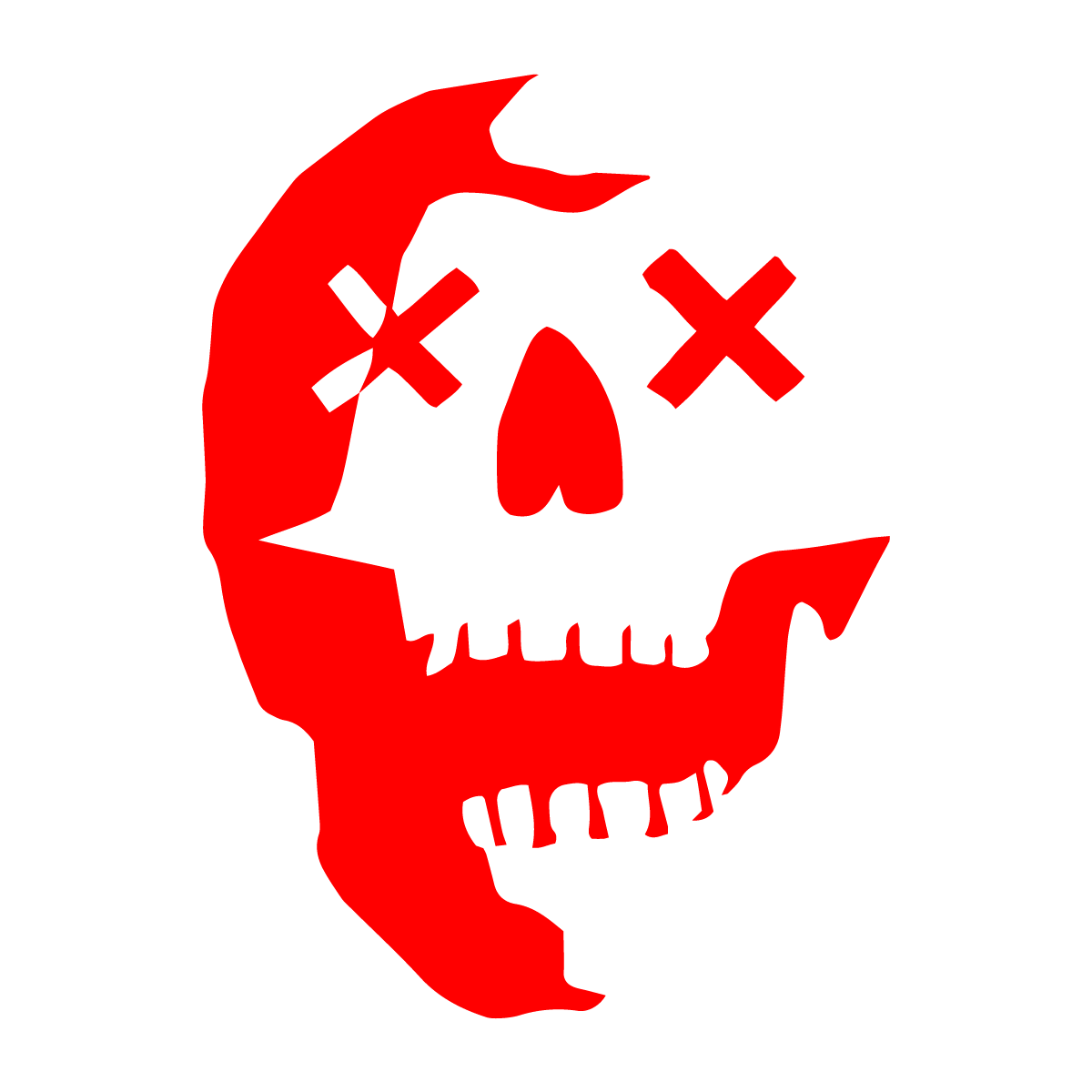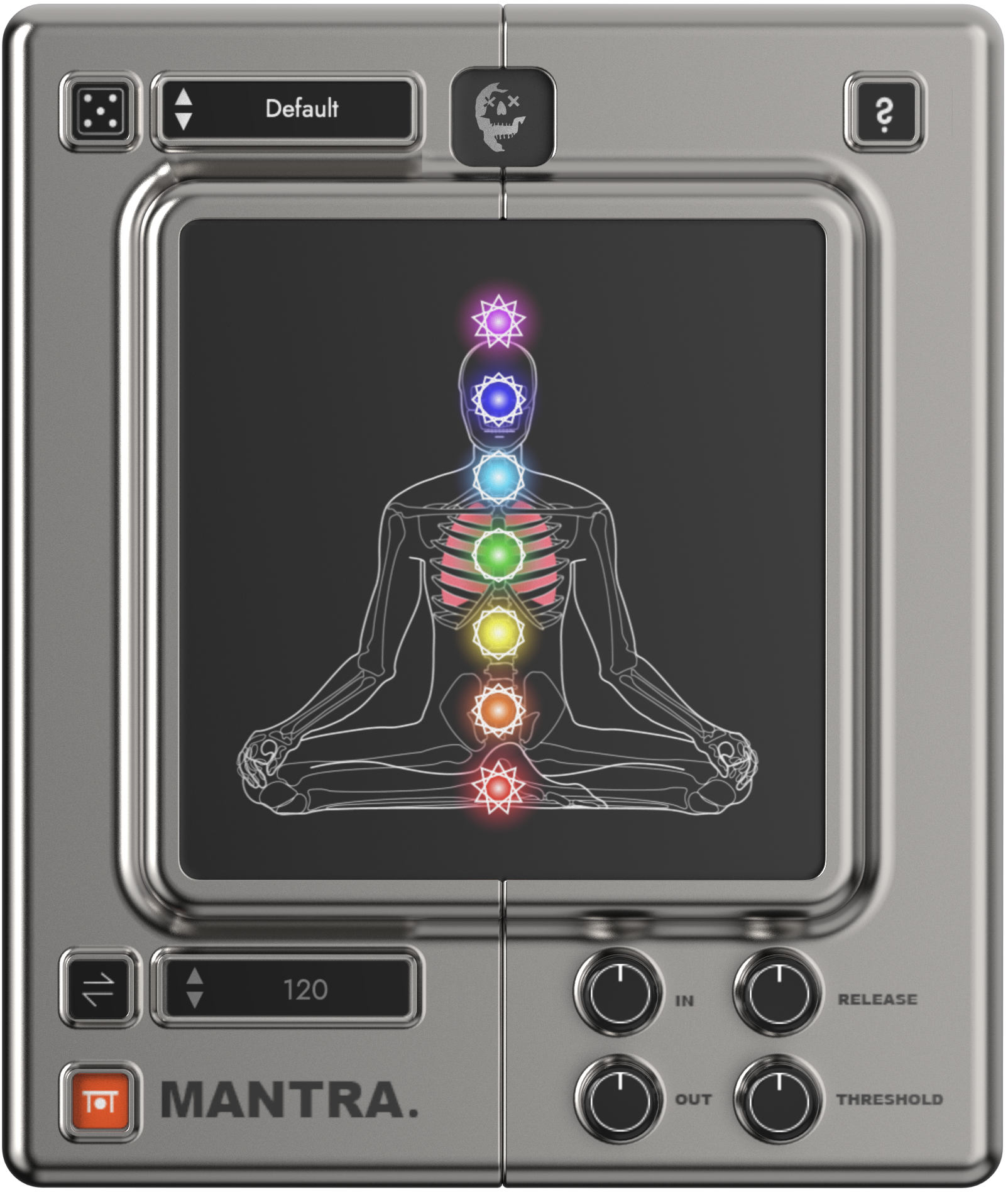Mantra
Flanging Stereo delay (AU/VST3)
Listen up.
Internal stillness;
eternal echoes
-
The Chakras
7 sliding effect controls:
Delay
Fraction, feedback, and wet/dry
Classic delay controls with straight, dotted, triplet fractions
Filtering
bandpass filter frequency and resonance
~ frequency sculpting to blend and intensify delay tones
Flanger
rate and feedback
~ lush, jet-like textures for both dry and delayed sound sources
Modes
Stereo and mono modes toggled between with the [gong icon]
SHELL
Gong [use to detach body from soul]
~ TOGGLE STEREO AND MONO MODES
Tempo
~ sync to bpm and toggle manually
Ducking (Threshold and release)
~ precise controls for suppressing delayed signal during input/dry signal
— use to improve the transparency of your delay
die…
~ randomize parameters for presets and experimentation
-
Audio delay as we know it today has its roots in Les Paul's pioneering work with multitrack recording in the 1940s and 1950s. Initially, the effect was achieved by connecting two tape machines with variable speeds, creating a rhythmic lag between audio signals. This technique, popularized in the 1960s and 1970s, allowed for the creation of repeating, rhythmic delay tones. Artists like Brian Eno, King Tubby, and the Beatles were instrumental in pushing the boundaries of delay effects in their genre-shaping albums, entrenching delay as a staple in studios around the world.
Simply put, delay is an irreplaceable tool for enhancing recorded music's depth, texture, and groove. In essence, the evolution of delay mirrors the evolution of music itself, and its absence would undoubtedly leave a void in the sonic landscape of contemporary music.
-
Current Version:
1.0.0
Plug-in Formats:
VST3 and AU (64-bit only)
System Requirements:
Operating Systems: Mac OS X 10.12 or later; Windows 7 or later.
An internet connection is required at the time of activation
Apple Silicon Compatible
iLok required (no physical USB necessary)
Supported Sample Rates:
Minimum: 44.1 kHz, Maximum: 192 kHz
Supported Hosts:
Live, Cubase, FL Studio, Logic Pro X, Studio One, Reaper, Bitwig, and most other DAWs.